I create portraits, families, children and maternity photography images.
I mainly shoot outdoors in natural light, constantly on the search for a beautiful backlit scenery. I also create studio portraits in my studio, based in Hoogvliet Rotterdam. My passion is to capture storytelling pictures and life’s most meaningful moments, transforming them into digital fine art images. Each of these images gets it’s own unique signature.
Thank you for taking the time to check out my work, take a look around and stay awhile. I can’t wait to hear from you, so feel free to contact me. I look forward to meet you.
– The best Gift is the Gift of Memories

Hallo, ik ben Jacqueline, liefhebber van honden en koffie 😊. Moeder van 4, echtgenote en oma!
Ik heb mij toegelegd op portret-, familie-, kinder- en zwangerschapsfotografie.
Voor mijn werk ben ik meestal in de buitenlucht te vinden met mijn favoriete camera en lenzen en continue op zoek naar mooi licht voor een perfect plaatje. In mijn studio in Hoogvliet werk ik met mooie achtergronden en verlichting voor het creeren van een mooie studio look.
Mijn grote passie is om elke keer dat ik een fotoshoot doe een verhaal te vangen van bijzondere momenten en mensen en deze om te toveren in kleine kunstwerkjes. Daarom krijgt elke fotoshoot die ik doe een unieke uitstraling met een handbewerkte finish.
Ik heet je van harte welkom op mijn website en nodig je uit om op je gemak rond te kijken in de wondere wereld van mijn digital fine art fotografie. Mocht je geinteresseerd zijn in mijn werk of een shoot willen boeken, neem gerust contact met me op voor een vrijblijvende prijsopgave.
– Er is niets dat voorgoed verdwijnt als je de herinneringen bewaart